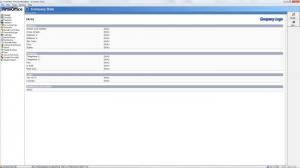TimeOffice
1.19.51
Size: 34.27 MB
Downloads: 3911
Platform: Windows (All Versions)
Let's suppose that you are the manager of a large company and you would like to know how much time every employee works. Knowing this information will help you pay each employee according to his working hours and you will be able to see what employee doesn't come to work or is in a vacation. This can be done by keeping a paper register, but as the register gets crowded with information, it can become more and more difficult to manage all the information it contains. That's why it's a good idea to turn to software for this. A program that can help you in this matter is TimeOffice.
This Windows application comes in two parts, one for the manager and the other for the employee. The two applications are interconnected and every information changed in one will influence the other. The administration part of TimeOffice can be used for adding company information, departments, employees, non-working days, personal messages and so on. One can add a lot of information regarding his company, like the name, address, phone number, website and so on.
Adding employees is as easy as adding company information. Each employee should have a normal working interval added, so the manager can compare it with actual working hours. Each employee can be assigned a certain department, which can also be added in a very easy way. Besides that, the manager can add different types of permissions and can assign them to one or all the employees
Using the same interface, the manager of the company can view a punctuality report, which clearly states the working hours for all the employees and allows one to see who misses work or works less time than he should. The second part of the program allows employees to add a check-in and check-out mark, when they come to work or finish it. This can be done by entering a number and a password. Each employee has his own number and password, which is assigned by the manager.
Pros
It allows keeping all the employees of a company in the same place, each having his own personal information and being assigned to a certain department. Besides that, each employee can have his own working schedule and password. Furthermore, the time clock application allows easily checking in and out by employees.
Cons
The administration window seems crowded, as there are numerous options available. TimeOffice is a useful tool for any manager, allowing him to see how many hours his employees work.
TimeOffice
1.19.51
Download
TimeOffice Awards

TimeOffice Editor’s Review Rating
TimeOffice has been reviewed by Jerome Johnston on 01 May 2012. Based on the user interface, features and complexity, Findmysoft has rated TimeOffice 4 out of 5 stars, naming it Excellent